MEREPLY SEBUAH THREAD1. jika anda ingin membalas sebuah thread(mengisi pesan dalam thread tersebut)klik dulu sebuah thread dalam suatu sub forum tersebut,kemudian klik tombol

yang terletak di sebelah kiri atas jika anda ingin mereply sebuah thread/topic
2. jika anda telah selesai mengetik isi pesan kemuadian klik tombol send/kirim
3. jika anda ingin melihat dulu isi pesan anda maka klik tombol preview
4. anda telah mereply sebuah topic pada suatu sub forum
QUOTE SEBUAH MESSAGE DI DALAM THREAD/TOPIC
1. jika anda ingin menampilkan pesan sebelumnya yang ingin anda balas ,maka klik tombol

untuk single quote
2. jika anda ingin menampilkan beberapa pesan dr user yg berbeda,kemudian anda ingin membalasnya satu per satu (tetapi dalam satu postingan) maka klik tombol
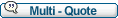
sampai tombol tersebut berubah menjadi

.kemudian klik tombol

(post reply) untuk melanjutkan.
3. maka tampilan pesan anda akan seperti

MENGUPLOAD SEBUAH GAMBAR YANG AKAN DITAMPILKAN 1. jika anda ingin mengupload sebuah gambar di dalam postingan anda harus mengklik tombol

,kemudian browse file yg akan diupload..
2. setelah selesai maka akan muncul URL dr upload gambar tersebut kemudian copy URL image tersebut
3. kemudian klik tombol

kemudian paste di dalam form tersebut
4. anda telah mengupload sebuah gambar